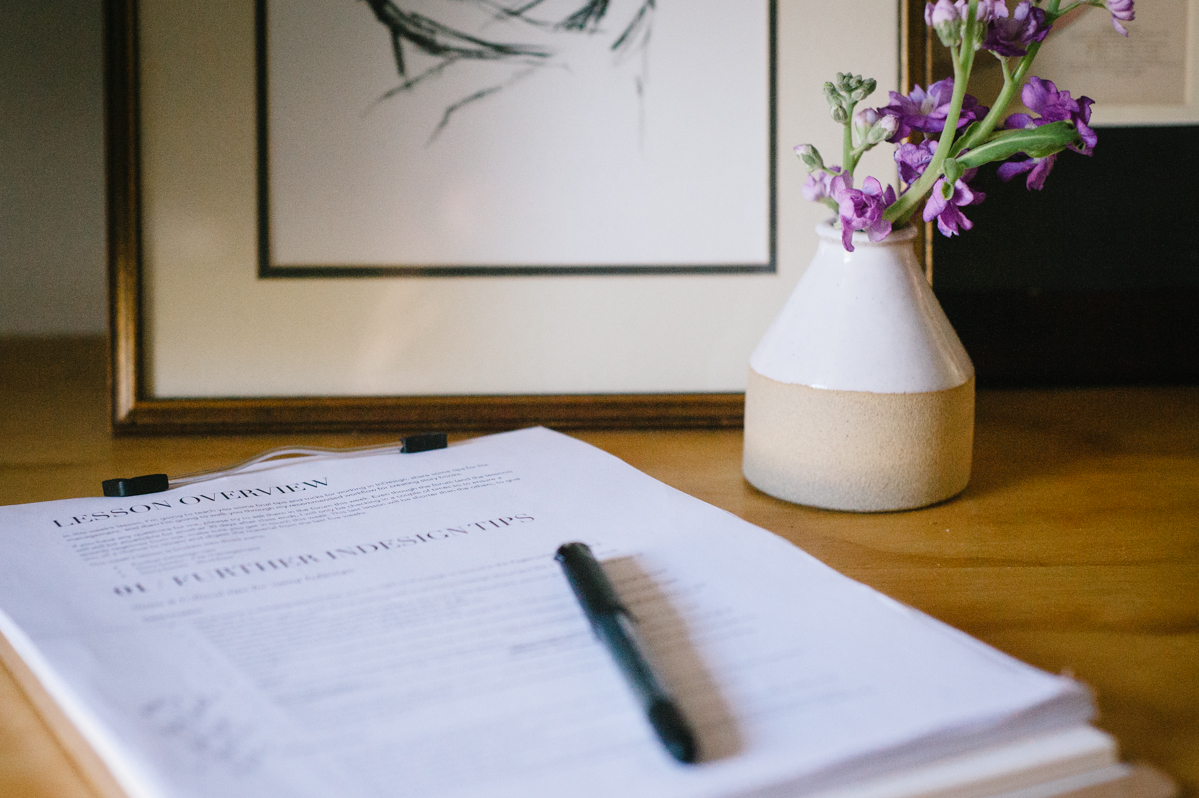
My husband and I recently watched an old episode of Friends, one where Monica passes around recent pictures she’s taken, nervously saying, “don’t touch the photos! It will leave fingerprints.” My husband looked at me and said, “it’s such a different world now.” And it’s true. Like so many of you, I rarely have images to pass around to my children or friends. Instead, I simple pull out my phone to pass around or email images from my computer. A few months ago, I wrote a bit about the art of memory keeping and my goals to combine my writing and images about our life into a printed journal. This is something I’m aiming to change in 2015.
Sometime early last year, I discovered life:captured inc., a modern school for memory keeping run by two very talented women in Australia, Trish and Ronnie. Through workshops and, more recently, online classes, they teach everything from storytelling with your images to organizing your files and printing life books or story books. They were creating exactly what I had always envisioned and offering me tools to learn the same! 
In November, they offered their first round of online classes–a more realistic option for me, seeing that their workshops are hosted in Australia. I chose the six-week course, “InDesign for Beginners,” with Ronnie because I had no experience with this Adobe graphic design software and I wanted to learn how to create templates for my own family storybooks. It was incredible! Each week, Ronnie would release a new lesson including video guidance, notes (the transcript of the videos), and lesson assignments to practice for the week. Enrollment to the class also included a private class forum to dialogue with Ronnie and other students about things that were challenging or not working well. Most lessons could be completed in 30 minutes, a reasonable time commitment, I think. And you could review previous lessons at any time. I had to do this after the holidays, since I had missed a couple with all the family happenings. I ended up watching each lesson twice over the course and used the printed notes to underline shortcuts or parts I kept forgetting for quick reference.
I certainly recommend having an iPad or tablet to watch the videos. It’s not impossible without, but you’ll end up watching, pausing, and flipping to your own InDesign screen back and forth often, which could easily become frustrating and cumbersome. I did this the first lesson. With the iPad (or some other device), I could play the videos beside me and follow along simultaneously on my own screen. Here’s a couple of screenshots from one of the projects I developed while in the class. I chose writing, quotes, and DSLR images from our afternoon at the beach last summer.
One of my personal goals this year is to print more photos and family journals this year. (It was last year, too, but I feel more equipped this time.–wink.) One of the most helpful parts of the class was hearing and seeing how Ronnie organizes all of her online files throughout the year. Some images she prints weekly, others seasonally, and others annually. Isn’t she incredible? I am so inspired to keep these files in order and print them this year!
Maybe you’re like me and have a goal to print more photos or photo books of your children, or maybe you’re just learning how to use a camera and want to learn take better pictures and tell stories through them. Either way, I highly recommend any of life:captured’s online classes. I should also note, the deadline for their next group of classes is this Saturday, January 31–so jump in quickly!
——————————————————-
This post is in partnership with life:captured inc., a small business devoted to helping others with modern memory keeping. As always, all thoughts and opinions I write are my own. Thank you for supporting businesses that help keep this space alive.

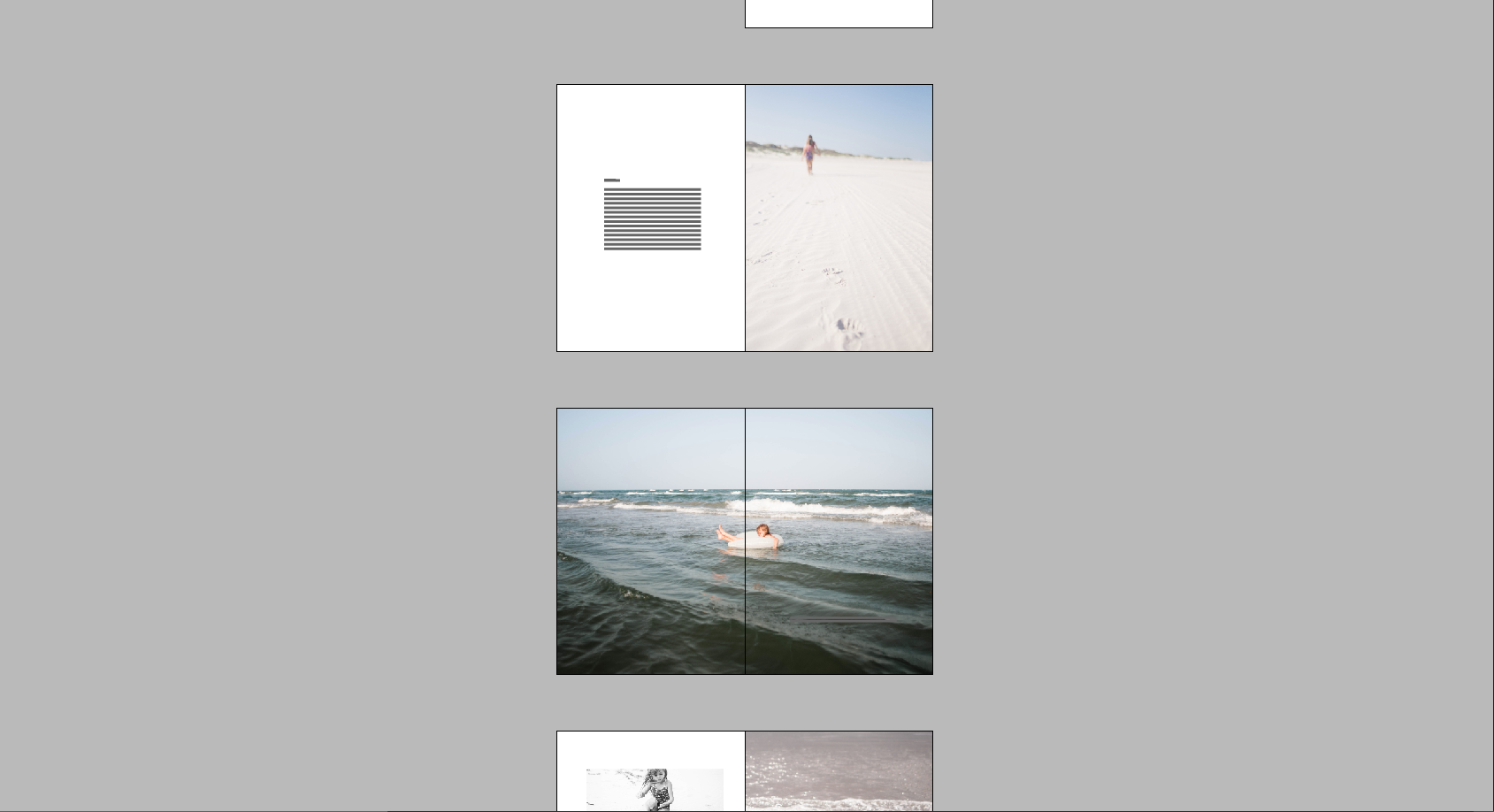
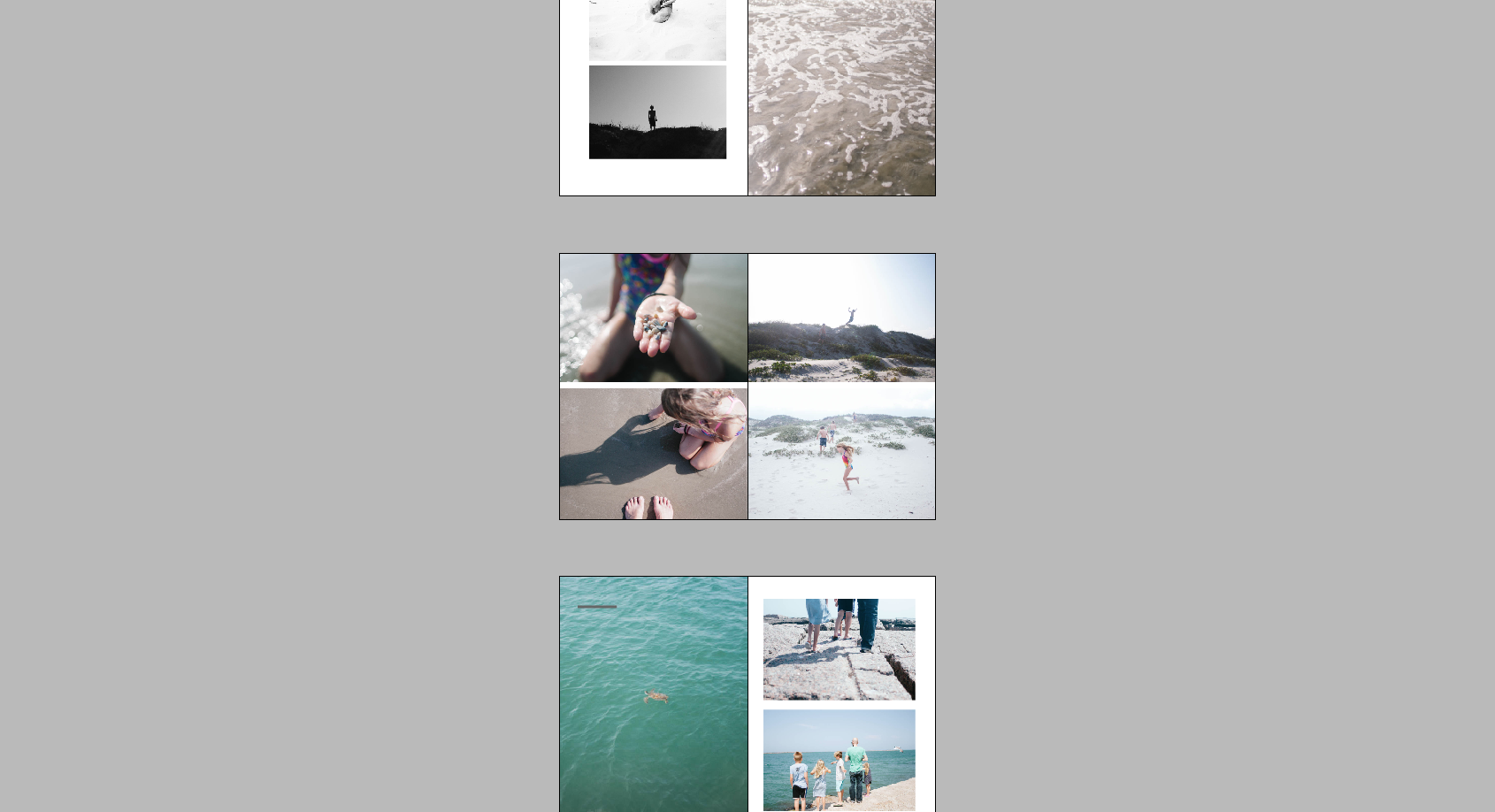
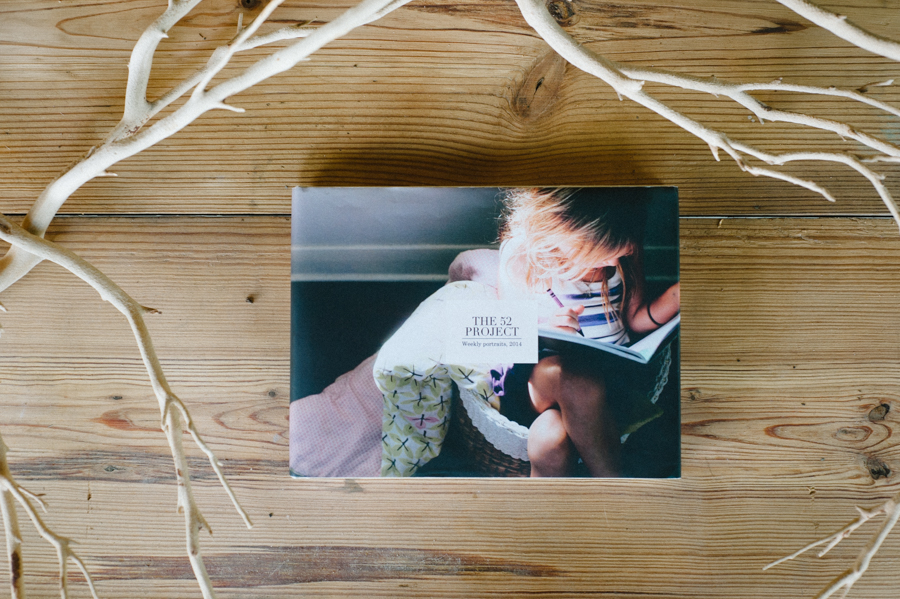
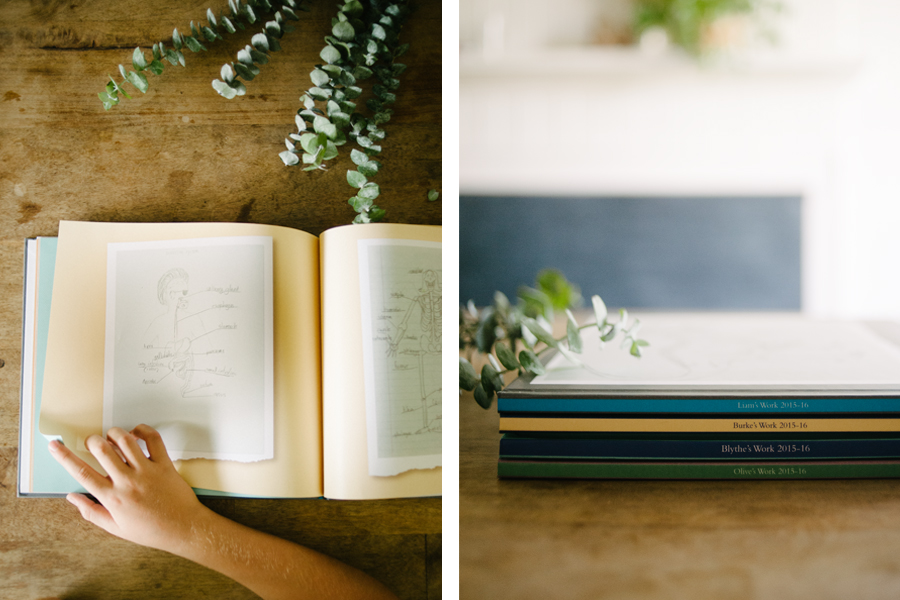

Comments
Pingback: memory keeping | printing photo books - cloistered away
Pingback: unravel your photos 01 | class overview – cloistered away | enjoying simplicity
Pingback: unravel your photos–or how not to become a digital hoarder – cloistered away | enjoying simplicity
This is genius… and beautiful. Thanks for sharing! I tell myself all the time to do something with our pictures yet I never do so it’s nice to see some motivation.
thank you, Brad. It can be the most difficult thing to prioritize, but something that must be prioritized, right? I’m glad to inspire some new keepsakes for your home, too.